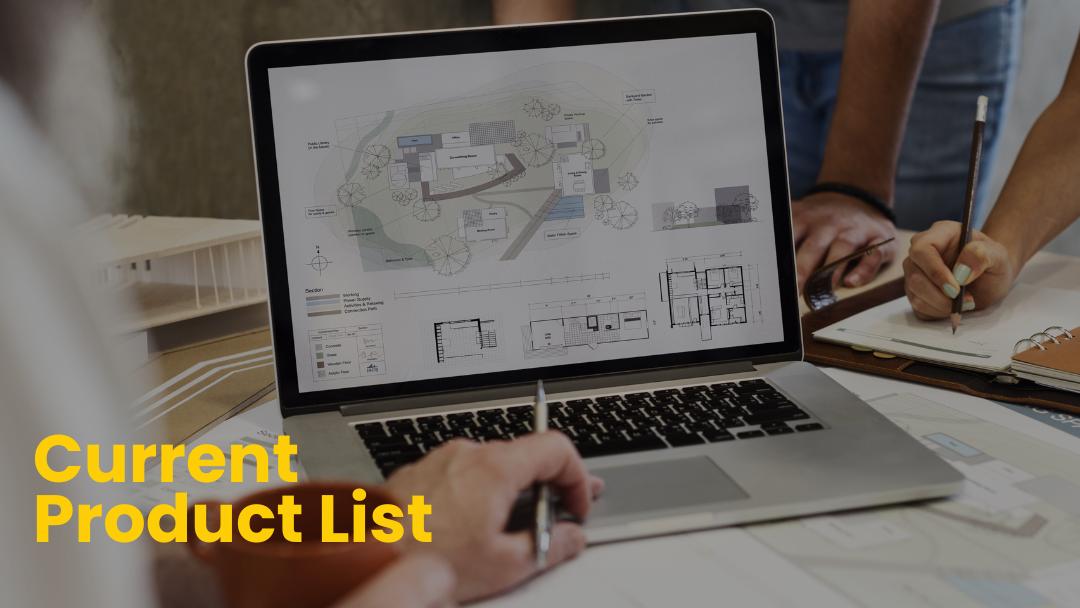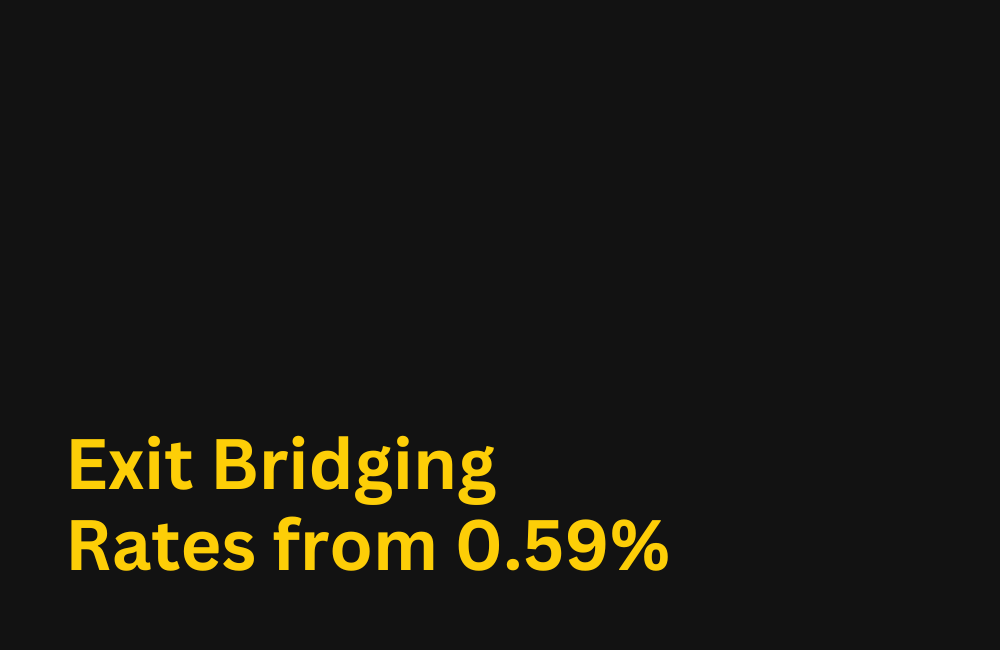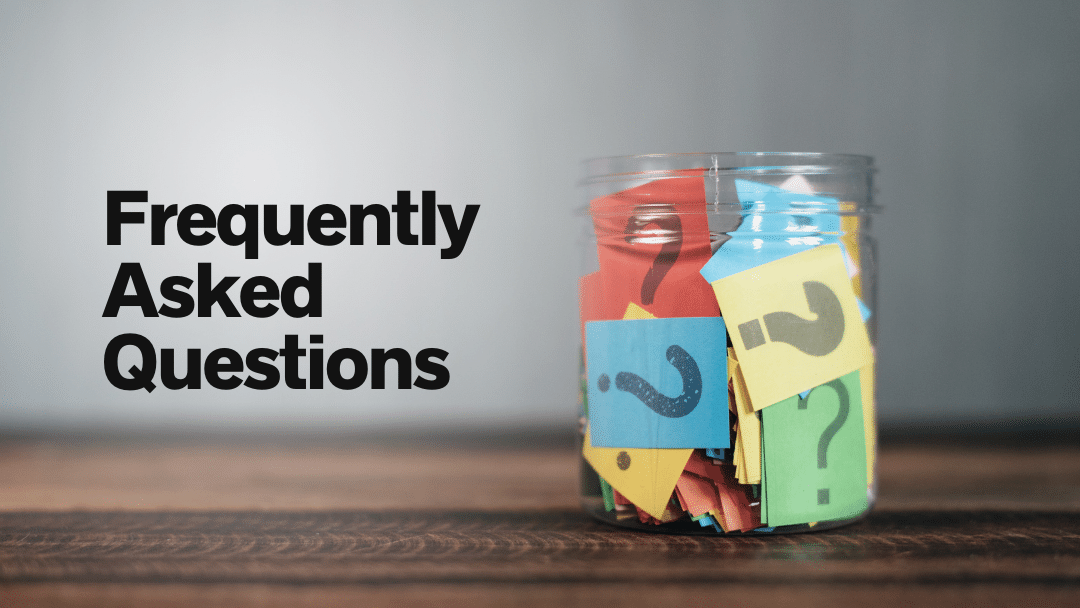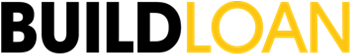BuildLoan cookie policy
Welcome to BuildLoan’s website. This Cookie Policy is designed to inform you about our use of cookies on our website in compliance with UK laws. This policy explains what HTTP cookies and similar technologies are, why we use them and how you can manage their use.
What are cookies?
Cookies are small text files that are stored on your computer or mobile device when you visit a website. They are widely used to make websites work more efficiently and provide essential functionality. They allow us to recognise your device, for example a laptop or mobile device so that we can tailor your experience of our website. A number of websites provide detailed information on cookies including AboutCookies.org and AllAboutCookies.org
Why do we use cookies and similar technologies?
Cookies will do a lot of different things on our website, for example allowing you to navigate between our website pages efficiently, remembering your preferences, remembering your username and password, letting us analyse how our website is performing as well as improve your overall user experience. They also help ensure that adverts you see whilst you are on our website and other websites are more relevant to you and your interests.
What information do cookies collect?
Cookies collect information about your browser and browsing session such as:
The internet protocol (IP) address used to connect your computer to the internet.
Your browsing history (including the full Uniform Resource Locators (URL).
Site-specific settings and preferences.
What links you have clicked (including page interaction information such as scrolling).
How often you have visited a website.
How often you have spent browsing a website.
Methods used to browse away from a page.
Your log in information.
Page response time and download errors.
How do I manage cookies?
Most web browsers will allow you to control cookie settings through the browser settings. Your web browser allows you to delete all cookies, block all cookies, allow all cookies, clear all cookies, and block any third-party cookies.
Some websites need to set cookies to function correctly. You may therefore find that changing the settings on your web browser to prevent cookies being stored may result in you having trouble using certain websites or only having limited access to them.
Find out more about how to manage cookies on popular browsers:
Microsoft Edge cookies information
Internet Explorer cookies information
Safari cookies information – mobile devices and desktops
To find information relating to other browsers, visit the browser developer’s website.
What type of cookies do we use?
Upon your first visit to our website, you will be presented with a cookie consent banner, allowing you to manage your cookie preferences. Some of these cookies are essential to the operation of our website. Others are not essential but help to improve our website by collecting user information or try and improve your experience of our website by remembering your choices.
BuildLoan use cookies for the following purposes:
Strictly necessary cookies: These cookies are necessary for the website to function properly. They enable you to navigate our site and use its features. These are always active.
Performance and analytics cookies: These cookies collect information about how visitors use our website, such as which pages they visit most often and if they encounter error messages. These cookies help us improve the performance of our website.
Functionality cookies: These cookies allow our website to remember choices you make, such as your preferred language or region. This information enables us to personalise your experience.
Session cookies: These cookies are cookies that last for a session. A session starts when you launch a website or web app and ends when you leave the website or close your browser window. This allows us to recognise and link the actions of a user during a browser’s session. Unlike other cookies, session cookies are never stored on your device.
Tracking cookies: These cookies are small text files that websites place on a user’s browser to collect data about their online activities. These files contain data that allows websites to remember specific user preferences, maintain login sessions, and track user behaviour across different sites.
The cookies BuildLoan uses do not hold any personal information about our clients. Currently, our website uses session cookies to allow it to function properly. The PlotSearch area of the website uses cookies to allow subscribers to log into the system.
BuildLoan use Google Analytics which requires some tracking cookies to be created. These do not hold any personal information, but they do give us information about traffic to our website such as page views and time spent on the website. This information is anonymous and is used to help us identify trends and find out what types of information are of interest to our clients.
BuildLoan uses an affiliate scheme where you may have entered the website via one of our affiliates if you clicked on a BuildLoan link on another website.
The affiliate scheme allows us to reward our affiliates for directing clients to our website. This requires the affiliate system to set a tracking cookie on your device telling us which affiliate has directed you to the BuildLoan website. This tracking cookie does not record any personal information about you, it simply treats you anonymously as a numbered user.
First and third-party cookies
First-party cookies are cookies that belong to us; third-party cookies are cookies that another party places on your device through our Service. Third-party cookies may be placed on your device by someone providing a service for us, for example to help us understand how our service is being used.
We sometimes embed photos and video content from websites such as WorldPay and YouTube.
Pages with this embedded content may present cookies from these websites. We do not control the dissemination of these cookies and cannot block cookies from those websites. You should check the relevant third party website for more information about these.
How long are cookies saved for?
How long cookies are saved for will depend on whether they are “session” or “persistent” cookies. Session cookies will only stay on your device until you stop browsing. Persistent cookies will stay on your mobile device or computer until they expire or are deleted.
Your Consent
By using our website, you consent to the use of cookies as described in this Cookie Policy. If you do not agree to the use of cookies, you may disable or manage cookies through your browser settings. Please note that disabling cookies may affect the functionality of the website.
You can at any time change or withdraw your consent by using the toggles below.
Changes to the Cookie Policy
BuildLoan reserves the right to update this Cookie Policy. Any changes will be posted on this page with an updated revision date. We encourage you to check this page regularly for any updates.
Contact Us
If you have any questions or concerns about our Cookie Policy, please contact us at the following email address: dataprotection@buildstore.co.uk
Learn more about who we are, how you can contact us and how we process personal data in our Privacy Notice on our website.
Updated: 14/03/2025